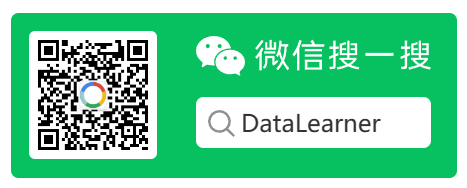Lucene的使用
Lucene是一种全文检索的工具,其原理和介绍参考《Lucene简介》。本文介绍Lucene的使用。
Lucene的索引和查询过程是分开的,我们分别介绍。
一、索引过程
Lucene的索引的对象是文档的集合,一条记录理解成一个文档,文档中可以包含多个字段,每个字段可以包含一种类别的数据。和关系型数据库的概念对应就是一个文档就是一行数据,一个列就是一个字段,列中的数据对应文档中字段的内容。Lucene中,文档是一个字段的序列,一个字段是一个term序列,一个term可以理解为一个单词或者是索引的对象,它是一个字节的序列。
一个简单的Lucene的索引写法如下:
package dufei.lucene.main;
import org.apache.lucene.analysis.standard.StandardAnalyzer;
import org.apache.lucene.document.Document;
import org.apache.lucene.document.Field;
import org.apache.lucene.document.StringField;
import org.apache.lucene.document.TextField;
import org.apache.lucene.index.IndexWriter;
import org.apache.lucene.index.IndexWriterConfig;
import org.apache.lucene.store.FSDirectory;
import java.io.IOException;
import java.nio.file.Paths;
import java.util.ArrayList;
import java.util.List;
/**
* 基于Lucene 6.1.0的建立索引实例
* Created by Du Fei on 2018/11/14.
*/
public class ASimpleLucene {
public static void main(String[] args) throws IOException {
// 定义索引存放的位置
String indexDir = "c:/temp/lucene6index";
// step1: 创建索引写入类
IndexWriter writer = createWriter(indexDir);
// step2: 创建待索引数据
List<Document> documents = new ArrayList<>();
Document document1 = createDocument(1, "Lokesh", "Gupta", "howtodoinjava.com");
documents.add(document1);
Document document2 = createDocument(2, "Brian", "Schultz", "brainschultz.com");
documents.add(document2);
Document document3 = createDocument(7, "Jack", "Brown", "jackbrown.com");
documents.add(document3);
// step2:添加待索引数据
writer.addDocuments(documents);
// step3:提交索引
writer.commit();
// step4: 关闭写入流
writer.close();
}
// 创建写入索引的对象
private static IndexWriter createWriter(String indexDir) throws IOException {
// 建立索引的文件夹,创建方式有很多,这里只用最基本的
FSDirectory dir = FSDirectory.open(Paths.get(indexDir));
// IndexWriterConfig保存了所有建立索引的配置信息,在这里设置索引配置,每索引的处理需要配一个分析器,
// 这里只用最简单的标准的分析器,StandardAnalyzer
IndexWriterConfig config = new IndexWriterConfig(new StandardAnalyzer());
config.setOpenMode(IndexWriterConfig.OpenMode.CREATE); // 索引打开的模式,可以是新建也可以追加
config.setUseCompoundFile(false); // 是否使用压缩模式来保存索引文件
return new IndexWriter(dir, config);
}
// 创建文档的工具类
private static Document createDocument(Integer id, String firstName, String lastName, String website) {
Document document = new Document();
document.add(new StringField("id", id.toString(), Field.Store.YES));
document.add(new TextField("firstName", firstName, Field.Store.YES));
document.add(new TextField("lastName", lastName, Field.Store.YES));
document.add(new TextField("website", website, Field.Store.YES));
return document;
}
}
其主要的步骤如下:
- 创建索引写入对象
- 创建数据对象
- 添加待索引数据
- 提交索引
- 关闭索引写入的流
有几点注意一下,每次创建IndexWriter的时候都会产生一个锁文件writer.lock,这时候其他的写入类就不能对当前索引进行写入或者修改操作,索引修改完毕删除了锁文件之后可以修改。
上述代码执行完毕之后在c:/temp/lucene6index路径下可以看到一系列文件。
下面详细介绍每个类的使用。
1、首先是创建索引文件夹
FSDirectory dir = FSDirectory.open(Paths.get(indexDir));
Lucene本身实现了一些底层存储的功能,因此,索引的读写都是基于自身的读写API进行的,上述代码是在现有的文件系统中创建写入索引的文件夹FSDirectory。FSDirectory这是一个基础的抽象类,它有三个子类,分别是SimpleFSDirectory、NIOFSDirectory和MMapDirectory。
这三种文件夹作用如下:
- SimpleFSDirectory:这是用Files.newByteChannel直接实现的,但是性能比较差,多线程同事访问一个文件的时候会出现性能问题。
- NIOFSDirectory:这是用java.nio包中的FileChannel实现的。但是这个类在Windows上有个bug,所以在windows平台上使用需要谨慎。但是其他平台都可以使用。
- MMapDirectory:这是基于内存映射的IO操作。如果内存足够大,就选用这个方式创建索引即可。
在上述代码中(FSDirectory.open()),Lucene会检测系统环境,自动选择一个存储方案。
2、接下来是创建数据的解析方式并加入到索引配置中
// IndexWriterConfig保存了所有建立索引的配置信息,在这里设置索引配置,每索引的处理需要配一个分析器,
// 这里只用最简单的标准的分析器,StandardAnalyzer
IndexWriterConfig config = new IndexWriterConfig(new StandardAnalyzer());
// 索引打开的模式,可以是新建也可以追加
config.setOpenMode(IndexWriterConfig.OpenMode.CREATE);
// 是否使用压缩模式来保存索引文件
config.setUseCompoundFile(false);
IndexWriter writer = new IndexWriter(dir, config);
注意,Lucene是针对全文检索的程序,全文检索中一个重要的功能是针对文本数据进行分析后建立索引。对数据的分析就是Analyzer,Analyzer的目标是建立字符流,也就是将文本数据变成一系列单词的集合,或者是TokensStreams。不同的输入文本可以选择不同的分析器,这里使用的是StandardAnalyzer,它使用Unicode Text Segmentation algorithm来切分单词。对于飞文本数据,这个不重要。
接下来是创建IndexWriterConfig对象,这个对象保存了的索引操作的所有配置。包括缓存的大小、缓存文档的数量、索引打开的模式、索引文件是否压缩等。这里设置了两个量。
setOpenMode是索引的打开模式,索引的打开模式有三种:
- CREATE:创建一个新的索引,如果已经存在则删除已存在的索引内容,但是索引版本继续往上。
- APPEND:打开一个已存在的索引,追加内容
- CREATE_OR_APPEND:如果不存在创建索引,如果存在,就打开已存在的,追加索引
setUseCompoundFile是指定索引文件是否压缩,在建立索引的时候,Lucene会产生很多不同的文件,包括索引、数据、词向量等。对于数据不大的情况,可以设置压缩模式,那么最终索引文件会产生两个:cfs文件和cfe文件。
配置写完之后,可以利用上述两个参数创建IndexWriter。
3、创建数据
Lucene的存储对象是一系列的文档(Document)集合,每个文档包含了多个字段(Field),每个字段都包含多个单词(Term),每个单词都时一系列的字节(Bytes)。因此,在创建待索引的数据,就是创建Document对象。并将每个Document对象的字段设置好。
注意,Lucene的字段有几种不同的状态:
indexed:字段被索引,这个时候字段的内容一定也被保存了(注意,这可能是旧版本,新版本被索引不保存的状态貌似也存在,见后续测试)。
stored:字段被保存,但是不一定被索引,如果只是保存了没有被索引,那么是搜索不出来的,这种状态的字段通常是数据中的ID或者标识符等,不需要被搜索,但是在结果中需要展示。
既没有被索引也没有被保存的字段,是无法搜索和展示的。下面针对不同的字段会有不同的说明。
我们先看一个实例:
private static Document createDocument(Integer id, String firstName, String lastName, String website) {
Document document = new Document();
document.add(new StringField("id", id.toString(), Field.Store.YES));
document.add(new TextField("firstName", firstName, Field.Store.YES));
document.add(new TextField("lastName", lastName, Field.Store.YES));
document.add(new TextField("website", website, Field.Store.YES));
return document;
}
Lucene的字段包含了几种情况,首先按照大的类别看有两种,一种是字符型的,另一种是非字符型的。字符型的字段有两种,分别是StringField和TextField。两者区别如下:
StringField:这是指一个字符类型的字段,且不需要经过分词或者是其他的语言处理,相当于url/identifier等内容,不切分。
TextField:这是文本字符的字段,里面的内容需要切词,例如上面的StandardAnalyzer处理。
非字符型的字段包含整型、浮点型等常见的类型: BinaryPoint IntPoint LongPoint FloatPoint
注意,这几种字段的处理方式有所差别,首先,对于字符型字段,其构造的方式如下:
new TextField("lastName", lastName, Field.Store.YES);
new StringField("firstName", firstName, Field.Store.YES)
上述代码表明这个字段的名字是lastname,内容是传来的参数lastname,Field.Store.YES表明这个字段是否需要被存储。在实际中测试可以发现,如果不存储这个字段,这条记录依然可以搜索出来,但是无法展示,如果存储了这个字段,那么这个内容就可以展示了。使用StringField或者TextField构造的字段一定是被索引了。
下面我们看整型字段的添加:
document.add(new IntPoint("age", age));
document.add(new StoredField("age", age));
注意,整型字段的创建方式和字符型有差别,最主要的是Lucene默认不会保存整型的数据,也没有在IntPoint中给出保存的接口,而是需要构造一个额外的StoredField来保存。上述代码如果只有第一行,那么age这个是可以检索的,但是无法展示,只有添加了第二行代码之后才能展示。
最后,如果我们只想保存某个字段,但是不检索的话,可以用如下的方式:
document.add(new StoredField("otherName", otherName));
这个方式添加的字段可以展示,但是无法被搜索。
4、创建索引,关闭索引写入流
writer.addDocuments(documents);
writer.commit();
writer.close();
数据创建完毕后,可以提交并创建索引了。上述代码执行的时候会生成writer.lock文件,此时其他程序无法修改索引,但是可以查询。close之后才能修改。注意,每次修改索引文件,都会在索引位置产生新的索引文件,其差别就是在文件名后追加数字。如segment_x.si,其中x表示第几次修改。
二、检索过程
Lucene的检索涉及到了四个API:
IndexSearcher:这是搜索索引的网关,所有的搜索都必须通过一个IndexSearcher实例进行。
Query:包含一些子类,与特定查询类型有关,Query的实例会被传递给IndexSearcher。
QueryParser:这个是解析自然搜索接口的,就是比如我们在搜索引擎搜索中那些and or语法
Hits:这个是搜索结果的接口,所有的结果都从这里取出。
2.1、一般检索过程
Lucene中提供了两种查询的方式,一种是QueryParser,另一种是TermQuery。前者是针对TextField类型进行查询的,需要配合分析器使用(如前面的StandardAnalzyer,KeywordAnalzyer等)。而TermQuery就是针对某个字段进行搜索的,不需要分析器,是精确查询。二者的创建方法如下:
// 读取索引所在的文件夹
Directory dir = FSDirectory.open(Paths.get(INDEX_DIR));
IndexReader reader = DirectoryReader.open(dir);
// 读取索引
IndexSearcher searcher = IndexSearcher(reader);
// 使用StandardAnalyzer创建QueryParser,这里的field是指定查询的字段名称,如id等
QueryParser query = new QueryParser("firstName", new StandardAnalyzer());
// 解析查询内容,brain是用户输入的查询词
Query qr = query.parse("brain");
// ---------如果使用TermQuery,则使用如下方式
Query qr = new TermQuery(new Term("firstName", "brain"));
// 获取查询结果,第二个10表示返回前多少条记录
TopDocs foundDocs = searcher.search(qr, 10);
// 输出命中记录
System.out.println(foundDocs.totalHits);
// 输出每一条结果
for (ScoreDoc doc : foundDocs.scoreDocs) {
Document result = searcher.doc(doc.doc);
System.out.println(result.get("id") + "\t" + result.get("firstName"));
}
2.2、StringField和TextField字段检索的差别
前面说过,在索引的时候需要提供分析器,最常用的分析器是StandardAnalyzer,这个分析器包含了去除常用的英文停用词,将所有的字母转换成小写等,它也会切词。分析器只会针对TextField进行转换,在查询的时候,如果针对TextField进行查询,可以使用QueryParser,这种查询会对用户的查询词做一些处理,因此需要配合一个分析器,注意,这个分析器需要和索引的分析器一样,才能查询出结果。否则会出现问题。例如,索引使用StandardAnalyzer,那么会转换大小写,并去除提用词,如果查询的时候使用KeywordAnalyzer,那么就不会转换大写字母,那么如果搜索词包含大写字母,是查询不到任何结果的。同样的,如果使用TermQuery查询,查询TextField字段中的停用词如a,the,或者是查询包含大写字母的内容,都是无法查询到结果的。我们看下面的例子:
package dufei.lucene.main;
import com.sun.scenario.effect.impl.sw.sse.SSEBlend_SRC_OUTPeer;
import org.apache.lucene.analysis.Analyzer;
import org.apache.lucene.analysis.core.KeywordAnalyzer;
import org.apache.lucene.analysis.core.SimpleAnalyzer;
import org.apache.lucene.analysis.core.StopAnalyzer;
import org.apache.lucene.analysis.standard.StandardAnalyzer;
import org.apache.lucene.document.*;
import org.apache.lucene.index.*;
import org.apache.lucene.queryparser.classic.QueryParser;
import org.apache.lucene.search.*;
import org.apache.lucene.store.Directory;
import org.apache.lucene.store.FSDirectory;
import org.apache.lucene.store.RAMDirectory;
import org.apache.lucene.index.TermsEnum;
import java.io.File;
import java.io.IOException;
import java.nio.file.Paths;
import java.text.ParseException;
import java.util.ArrayList;
import java.util.List;
/**
* a simple example of lucene
* Created by Du Fei on 2018/11/5.
*/
public class FirstTest {
private static final String INDEX_DIR = "c:/temp/lucene6index";
public static void main(String[] args) throws Exception {
IndexWriter writer = createWriter();
List<Document> documents = new ArrayList<>();
Document document1 = createDocument(1, "Lokesh", "Gupta", "Hi, I am from Anhui province", 10);
documents.add(document1);
Document document4 = createDocument(2, "Lokesh2", "Gupta2", "nice to meet you! I come from Jiangsu province", 10);
documents.add(document4);
Document document2 = createDocument(3, "Brian", "Schultz", "I am glad to be here, I am from Hefei University of Technology", 20);
documents.add(document2);
Document document3 = createDocument(4, "Brian2", "Schultz2", "I come from Nanjing, I graduate from Nanjing University", 30);
documents.add(document3);
Document document5 = createDocument(4, "Brown", "Jack", "I come from Nanjing, I am very glad to be here. I graduate from Nanjing University", 30);
documents.add(document5);
//Let's clean everything first
writer.deleteAll();
writer.addDocuments(documents);
writer.commit();
writer.close();
IndexSearcher searcher = createSearcher();
// 字段索引和保存的情况
// id:保存,string字段不索引
// firstName: string字段保存且索引
// lastName:string字段保存且索引
// introduction:text字段保存且索引
// age:整型字段保存且索引
System.out.println("--------------正常查询firstName,使用StandardAnalyzer分析器---------------------");
TopDocs foundDocs = queryFieldWithStandardAnalyzer("firstName", "Brian", searcher);
System.out.println(foundDocs.totalHits);
for (ScoreDoc doc : foundDocs.scoreDocs) {
Document result = searcher.doc(doc.doc);
System.out.println(result.get("id") + "\t" + result.get("firstName"));
}
System.out.println("--------------正常查询firstName,使用KeywordAnalyzer分析器---------------------");
foundDocs = queryFieldWithKeywordAnalyzer("firstName", "Brian", searcher);
System.out.println(foundDocs.totalHits);
for (ScoreDoc doc : foundDocs.scoreDocs) {
Document result = searcher.doc(doc.doc);
System.out.println(result.get("id") + "\t" + result.get("firstName"));
}
System.out.println("--------------正常查询firstName,使用TermQuery分析器---------------------");
foundDocs = queryFieldWithTermQuery("firstName", "Brian", searcher);
System.out.println(foundDocs.totalHits);
for (ScoreDoc doc : foundDocs.scoreDocs) {
Document result = searcher.doc(doc.doc);
System.out.println(result.get("id") + "\t" + result.get("firstName"));
}
System.out.println("--------------正常查询introduction,使用TermQuery分析器,查询TextField的停用词---------------------");
foundDocs = queryFieldWithTermQuery("introduction", "a", searcher);
System.out.println(foundDocs.totalHits);
for (ScoreDoc doc : foundDocs.scoreDocs) {
Document result = searcher.doc(doc.doc);
System.out.println(result.get("id") + "\t" + result.get("firstName"));
}
System.out.println("--------------正常查询introduction,使用TermQuery分析器,查询TextField的非停用词,小写---------------------");
foundDocs = queryFieldWithTermQuery("introduction", "hefei", searcher);
System.out.println(foundDocs.totalHits);
for (ScoreDoc doc : foundDocs.scoreDocs) {
Document result = searcher.doc(doc.doc);
System.out.println(result.get("id") + "\t" + result.get("firstName"));
}
System.out.println("--------------正常查询introduction,使用TermQuery分析器,查询TextField的非停用词,大写---------------------");
foundDocs = queryFieldWithTermQuery("introduction", "Hefei", searcher);
System.out.println(foundDocs.totalHits);
for (ScoreDoc doc : foundDocs.scoreDocs) {
Document result = searcher.doc(doc.doc);
System.out.println(result.get("id") + "\t" + result.get("firstName"));
}
}
// 创建待索引文档
private static Document createDocument(Integer id, String firstName, String lastName, String website, int age) throws ParseException {
Document document = new Document();
document.add(new StoredField("id", id.toString()));
document.add(new StringField("firstName", firstName, Field.Store.YES));
document.add(new StringField("lastName", lastName, Field.Store.YES));
document.add(new TextField("introduction", website, Field.Store.YES));
document.add(new IntPoint("age", age));
document.add(new StoredField("age", age));
return document;
}
// 创建索引写入对象
private static IndexWriter createWriter() throws IOException {
FSDirectory dir = FSDirectory.open(Paths.get(INDEX_DIR));
IndexWriterConfig config = new IndexWriterConfig(new StandardAnalyzer());
config.setOpenMode(IndexWriterConfig.OpenMode.CREATE);
config.setUseCompoundFile(false);
return new IndexWriter(dir, config);
}
// 创建索引搜索对象
private static IndexSearcher createSearcher() throws IOException {
Directory dir = FSDirectory.open(Paths.get(INDEX_DIR));
IndexReader reader = DirectoryReader.open(dir);
return new IndexSearcher(reader);
}
// 使用标准分析器,采用QueryParser查询
private static TopDocs queryFieldWithStandardAnalyzer(String field, String content, IndexSearcher searcher) throws IOException, org.apache.lucene.queryparser.classic.ParseException {
QueryParser query = new QueryParser(field, new StandardAnalyzer());
Query qr = query.parse(content);
return searcher.search(qr, 10);
}
// 使用关键词分析器,采用QueryParser查询
private static TopDocs queryFieldWithKeywordAnalyzer(String field, String content, IndexSearcher searcher) throws IOException, org.apache.lucene.queryparser.classic.ParseException {
QueryParser query = new QueryParser(field, new KeywordAnalyzer());
Query qr = query.parse(content);
return searcher.search(qr, 10);
}
// 使用TermQuery查询,不需要任何分析器
private static TopDocs queryFieldWithTermQuery(String field, String content, IndexSearcher searcher) throws IOException, org.apache.lucene.queryparser.classic.ParseException {
Query qr = new TermQuery(new Term(field, content));
return searcher.search(qr, 10);
}
}
在上述实例中,我们创建了四个文档并添加了索引,每个文档包含了五个字段,其中firstName和lastName使用的是StringField,而introduction使用的是TextField,同样,我们构建了三种查询,分别是带有StandardAnalyzer的QueryParser查询,带有KeywordAnalyzer的WueryParser查询,和TermQuery查询,我们同样查询了几种情况:
正常查询firstName,使用StandardAnalyzer分析器,查询的是“Brian”:这个查询是没有任何结果的,因为索引的时候用StringField是严格存储原文,但是查询的时候用了StandardAnalyzer,因此,查询的“Brian”会变成“brian”,索引中只有“Brian”。
正常查询firstName,使用KeywordAnalyzer分析器:这个可以查询到“Brian”结果。因为KyewordAnalyzer不做大小写转换等。
正常查询firstName,使用TermQuery分析器:可以查询到结果。这是精确匹配,查询和索引都不做处理。
正常查询introduction,使用TermQuery分析器,查询TextField的停用词:这个查询查的introduction中的单词“a”,这是停用词,introduction索引的时候用StandardAnalyzer处理掉了停用词,所以查询不到。
正常查询introduction,使用TermQuery分析器,查询TextField的非停用词,小写:查询"hefei”,索引中已经将“Hefei”转换成了“hefei”,可以查询到结果。因为原文的TextField会把hefei当做一个term索引。
正常查询introduction,使用TermQuery分析器,查询TextField的非停用词,大写:查询"Hefei”,索引中已经将“Hefei”转换成了“hefei”,但是这里用的精确查询,因此无法查询到结果。
2.3、非字符型字段的查询
非字符型字段如整型等,与上述查询时不同的,如果我们使用上述查询查询整型字段是没有人很内容的,继续上面的代码,假设我们要对年龄查询:
System.out.println("--------------正常查询整型的搜索KeywordAnalyzer---------------------");
foundDocs = queryFieldWithKeywordAnalyzer("age", "10", searcher);
System.out.println(foundDocs.totalHits);
for (ScoreDoc doc : foundDocs.scoreDocs) {
System.out.println(searcher.doc(doc.doc).get("id"));
}
System.out.println("--------------正常查询整型的搜索StandardAnalyzer---------------------");
foundDocs = queryFieldWithStandardAnalyzer("age", "10", searcher);
System.out.println(foundDocs.totalHits);
for (ScoreDoc doc : foundDocs.scoreDocs) {
System.out.println(searcher.doc(doc.doc).get("id"));
}
System.out.println("--------------正常查询整型的搜索TermQuery---------------------");
foundDocs = queryFieldWithTermQuery("age", "10", searcher);
System.out.println(foundDocs.totalHits);
for (ScoreDoc doc : foundDocs.scoreDocs) {
System.out.println(searcher.doc(doc.doc).get("id"));
}
上述三个查询结果都是0,意味着无论采用哪种查询查询整型数据都没有结果。正确的查询如下:
System.out.println("--------------查询整型字段结果---------------------");
foundDocs = queryExactIntField(10, searcher);
System.out.println(foundDocs.totalHits);
for (ScoreDoc doc : foundDocs.scoreDocs) {
System.out.println(searcher.doc(doc.doc).get("id"));
}
private static TopDocs queryExactIntField(Integer num, IndexSearcher searcher) throws IOException {
Query query = IntPoint.newExactQuery("age", num);
System.out.println(query);
return searcher.search(query, 10);
}
其中最重要的是:
Query query = IntPoint.newExactQuery("age", num);
这是精确查询整型的方式。
目前,Lucene支持的查询包括:
- TermQuery
- BooleanQuery
- WildcardQuery
- PhraseQuery
- PrefixQuery
- MultiPhraseQuery
- FuzzyQuery
- RegexpQuery
- TermRangeQuery
- PointRangeQuery
- ConstantScoreQuery
- DisjunctionMaxQuery
- MatchAllDocsQuery
2.4、多字段查询
多字段查询采用MultiFieldQueryParser:
IndexSearcher searcher = createSearcher();
// 任意字段满足
Query query = MultiFieldQueryParser.parse(new String[]{"Brown", "nanjing"},
new String[]{"firstName", "introduction"}, new KeywordAnalyzer());
TopDocs foundDocs = searcher.search(query, 10);
System.out.println("num of hits:" + foundDocs.totalHits);
for (ScoreDoc doc : foundDocs.scoreDocs) {
Document result = searcher.doc(doc.doc);
System.out.println(result.get("id") + "\t" + result.get("firstName") + "\t" + result.get("introduction"));
}
// 所有字段都满足
query = MultiFieldQueryParser.parse(new String[]{"Brown", "nanjing"},
new String[]{"firstName", "introduction"},
new BooleanClause.Occur[]{BooleanClause.Occur.MUST, BooleanClause.Occur.MUST},
new KeywordAnalyzer());
foundDocs = searcher.search(query, 10);
System.out.println("num of hits:" + foundDocs.totalHits);
for (ScoreDoc doc : foundDocs.scoreDocs) {
Document result = searcher.doc(doc.doc);
System.out.println(result.get("id") + "\t" + result.get("firstName") + "\t" + result.get("introduction"));
}
2.5、Lucene的QueryParser语法
Lucene支持一些查询语法,如AND、OR等。假设我们查询introduction的内容,我们可以写成下面的形式:
System.out.println("--------------QueryParser语法测试1---------------------");
foundDocs = queryFieldWithStandardAnalyzer("firstName", "introduction:\"nanjing\" AND introduction:\"glad\"", searcher);
System.out.println(foundDocs.totalHits);
for (ScoreDoc doc : foundDocs.scoreDocs) {
Document result = searcher.doc(doc.doc);
System.out.println(result.get("id") + "\t" + result.get("firstName") + "\t" + result.get("introduction"));
}
System.out.println("--------------QueryParser语法测试2---------------------");
foundDocs = queryFieldWithStandardAnalyzer("firstName", "introduction:\"nanjing\" OR introduction:\"glad\"", searcher);
System.out.println(foundDocs.totalHits);
for (ScoreDoc doc : foundDocs.scoreDocs) {
Document result = searcher.doc(doc.doc);
System.out.println(result.get("id") + "\t" + result.get("firstName") + "\t" + result.get("introduction"));
}
可以看到,这里的字段设置已经没有意义了,重要的时候,QueryParser的参数起作用,第一个结果返回结果只有1条,第二个有3条。
目前,Lucene支持的查询语法包括: 交并查询(布尔):AND/OR/NOT 通配符查询:如te?t/test*/te*t 正则表达式:/[mb]oat/ 模糊查询:roam~ 近似查询:"jakarta apache"~10 范围查询:mod_date:[20020101 TO 20030101] 字段分组:title:(+return +"pink panther")